Phishing
The readings today are from Computer Security and the Internet, Chapter 9, sections 9.8.
Types of Phishing Attacks
-
phishing: tricks a person into visiting a fraudulent version of a legitimate website, with the goal of obtaining sensitive information — passwords, banking information, credit card details
-
spear phishing: targeted to a particular individual or organization
- can be more convincing since it is targeting an individual
- attacker will research the target in advance
- can purport to come from a known contact or include reference to known information
-
whaling: targeted to higher-level management
Phishing enablers
-
mental model: a person’s understanding of how a system works and what it does
- influences a person’s security-related decisions / threat model
- phishing may exploit flaws in a person’s mental model
- software developers (especially working in security) should try to align their software with mental models
-
URLs by design hide the actual link
-
typosquatting
-
redirects
-
web design that looks like the authentic website or “looks trustworthy”
-
copycate domains, like
paypal-security.comorpay.pal.com -
misunderstanding that the lock icon means a site is “safe”
Phishing defenses
-
spam filtering
-
domain filtering
-
user education
-
notes of interest
- transient phishing sites are a problem
- once users are on a fraudulent site, even experts have a hard time detecting this
Security indicators
-
a closed padlock icon or warnings (Not Secure)
- visit badssl.com http site to see what different browsers do with plain HTTP websites these days
-
this aspect alone has been studied for decades
- see for example Rethinking Connection Security Indicators if you want to see older justification for Chrome’s designs
Replacing the lock icon with a neutral indicator prevents the misunderstanding that the lock icon is associated with the trustworthiness of a page, and emphasizes that security should be the default state in Chrome. Our research has also shown that many users never understood that clicking the lock icon showed important information and controls. We think the new icon helps make permission controls and additional security information more accessible, while avoiding the misunderstandings that plague the lock icon.
- lock icon dates from 1990s
- meant to indicate HTTPS (secure connection)
- in a study of 1880 participants, only 11% of participants correctly understood the meaning of the lock icon
- lots of previous research showing similar misunderstandings
- nearly all phishing sites use HTTPS, so the lock doesn’t indicate trustworthiness
- new icon
- does not imply “trustworthy”
- is more obviously clickable
- is commonly associated with settings
Usable security
-
area of research that combines human factors and security
- merges two areas of CS (HCI, security)
- frequently uses theories and methods from psychology and sociology
-
a small selection of lessons learned from usable security research:
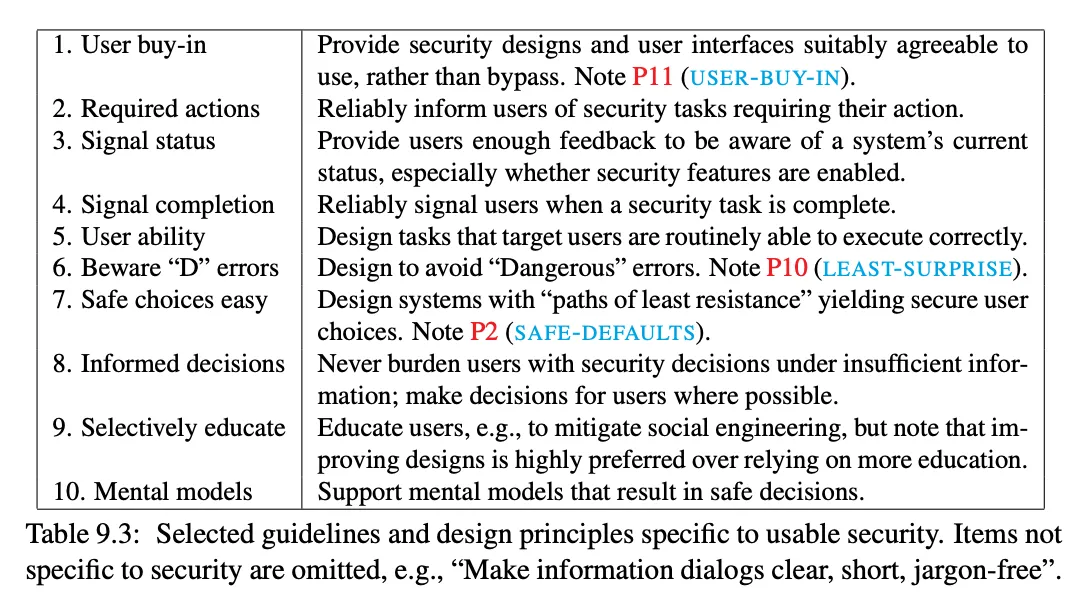
- see SOUPS for examples of research in usable security and privacy
- browse through the titles and some selected abstracts
- SOUPS 2024 Technical Sessions
- SOUPS 2023 Technical Sessions
- SOUPS 2022 Technical Sessions
Extra reading on phishing
- SoK: Still Plenty of Phish in the Sea — A Taxonomy of User-Oriented Phishing Interventions and Avenues for Future Research — SOUPS 2021
- SoK: A Comprehensive Reexamination of Phishing Research From the Security Perspective — IEEE Communications Surveys & Tutorials, 2020